When I first bought my 2006 SR22-G2 GTS in 2013 it still had the standard equipment typical for that vintage: Avidyne Entegra PFD and MFD, 2 x Garmin GNS430 non-WAAS navigators, GTX330 Mode S-Transponder, Garmin GMA340 Audio Panel, S-TEC55X rate based Autopilot and the Honeywell KGP560 EGPWS system
While this equipment was better than what (estimate) 95 percent of all GA airplanes (twins and turboprops included) had in 2013 it would soon become apparent that 3D GPS approaches like LNAV/VNAV, LPV and LNAV+V were on the rise – all of which need SBAS (Satellite Based Augmentation System) navigators, known as “WAAS” in the USA or WAAS/EGNOS in Europe since over here we can use both satellite systems.
The only “GPS approach” that was available with the original 430 navigators is the 2D “LNAV” approach without vertical guidance. Much better than an NDB approach but much less safe than an ILS – or 3D GPS Approach.
First Upgrade: DFC90 Autopilot and Overhaul of the Entegra Glass Cockpit
The first step was to replace the S-TEC autopilot with Avidyne’s new digital DFC90 autopilot. The DFC90 is a digital attitude based autopilot that was developed as a retrofit for the S-TEC55X that was delivered in thousands of SR airplanes.
When I bought the airplane in 2013 Avidyne had a very attractive offer: The DFC90 autopilot plus a complete overhaul of both the MFD and PFD with the necessary PFD software upgrade (Minimum requirement is Version 6.2.2) which i would later need for WAAS too) and the replacement of the scratched Screens with real glass. The complete package was $ 14.990 (plus European VAT) and it was so attractive that I ordered it before my first flight in the plane while it was still in the pre-buy inspection.
The DFC90 autopilot, especially in combination with WAAS brings a G2 or G3 Cirrus to a different level, i would even say it is the best upgrade for an original Avidyne-SR22. Perspective will still have more features, some of them (like the AHRS redundancy and the TKS gauge) very good, but you have to ask yourself if you want to spend between 50 and 100 thousand Euros more for the plane, and if you really need those features. Many pilots, especially beginners with less experience with avionics think that “it has to be” Garmin G1000/Perspective. Not so. Avidyne Entegra, although introduced in 2003 is still a very good glass cockpit and it even has some features that are clearly superior. Want to dial in a new lower altitude? Select the altitude and press ALT+VS (or ALT+IAS and the airplane will automatically use the default descent rate of -500 ft/min. Not so with Garmin: You will have to set the descent rate every time.
Of course, you will still not have the VNAV functionality, meaning the airplane will not automatically fly the stepdown altitudes of RNAV/GPS approaches. No big deal, I think, because you have to monitor it anyway, so you can just as well do it manually.
The DFC90 autopilot was installed in my plane in June 2013. Until today I had only one problem, and that was very soon after the install. The A/P would suddenly go offline in cruise and we soon found out that the roll servo was a bit worn out. The DFC90 reacts more sensitive to that (Avidyne told me) and when there’s a lot of carbon dust from the brushes inside the servo the startup-voltage will be too high (over 2.2 Volts to be precise) and the autopilot will disconnect. That was the only problem I ever had with it.
Going to WAAS … and the Antenna Problem
When the 3D GPS approaches became more popular and more and more airports across Europe “installed” them I started looking for ways to upgrade the plane to WAAS/EGNOS. Soon after I got an offer for two GNS430Ws which were almost new (200 hours TT) from a G3 Cirrus owner who had ordered one of the first sets of IFD440s. I paid € 13.000 for the two units, a good price at the time – to discover that one of them did not work correctly. Lucky me: my Avionics shop had the part (right knob did not work) and it only cost me € 179 to fix it.
The GNS430W is a “plug and play” replacement for the GNS430 but you cannot use the original antennas which Cirrus mounted under the dashboard (an ugly solution I never liked). So, why not simply put two Garmin WAAS antennas on the roof? Easier said than done I found out soon. You cannot install two of the small WAAS antennas (GA-35, GA-36 or GA-37) in the front, they might influence each other. Also the EMM shielding inside the composite structure is only a narrow strip in the front, not wide enough for two antennas.
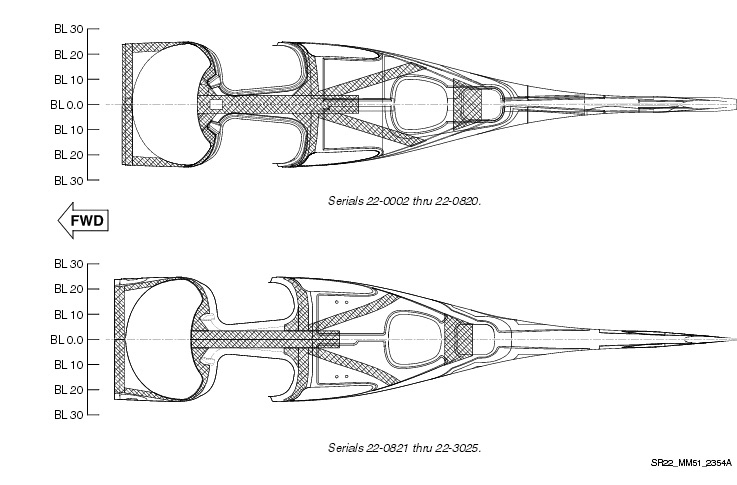
But you also cannot simply put one in the back in front of the rear window I soon understood. For proper grounding and IFR standard the WAASA antennas have to mounted in an area of the roof that has the EM “wire mesh” installed in the composite structure – and there is no EMM shielding in the area in front of the rear window.
There’s an SB to fix that though (SB 2X-34-24 R1). It means opening the composite structure, installing the EMM shielding, repairing the composite structure, painting … many hours of complicated and very expensive work – and if your Avionics Shop doesn’t have really professional painting capabilities the result will be ugly too. I dumped that idea immediately and started looking for alternatives. To leave the #2 antenna under the dashboard felt like a bad idea, and it is not approved for WAAS operation. The engine/prop can shield the antenna from the WAAS signal in the most critical phase of flight – and that’s something you certainly don’t want.
Then I learned about the COMANT 2580-200 antenna. It is a combined COM/GPS/WAAS antenna – and it simply replaces the original (Comant) COM antenna of older Cirrus models. It has exactly the same footprint and it looks just the same! Installation is really simple. Still some Cirrus Service Centers refuse to install the 2580-200 and even Cirrus Field Service recommends against it. They claim that the antenna can start vibrating which will lead to cracks in the composite structure of the roof. I wonder why the original COM antenna does “vibrate” and I found out that experienced avionics installers use a “doubler” on the inside when mounting the 2580-200 to make the installation more solid and to prevent cracks. (It is still not clear to me why t he new antenna would vibrate and lead to cracks while the original COM antenna doesn’t. Maybe the 2580-200 is a little heavier, but I don’t know. (All I know: I installed the 2580-200 and never had any problems).

Some Cirrus Service Centers are not even aware of this solution that saved thousand of dollars. The Comant 2580-200 was around $ 1000 in the US in 2015, that translates to $ 1300 including VAT and freight in Europe (€1153 in 2020), but for what it does it is really a bargain … especially if you compare it with the SB Cirrus and Garmin would like you to do.
For #1 you can use one of the three available Garmin WAAS antennas. I went for the rectangular GA-36 version, the GA-35 is the teardrop design. The GA-37 includes XM functionality, but we don’t have XM radio in Europe.

The rest was simple. My antenna cables tested good enough for the WAAS installation so they did not have to be replaced, which saved money and time. In Europe the WAAS installation has to be certified for LPV and LNAV/VNAV approaches.
Cost of the WAAS Upgrade
Total Cost of the WAAS Upgrade was € 9238.00
- € 5000 for the two used GNS430Ws (€13000 minus €8000 i got for the 430s)
- € 2000 for the complete installation (antennas, software update, configuration).
- € 335 for the Garmin GA-36 antenna
- € 1153 for the Comant 2580-200 COM/GPS/WAAS antenna
- € 750 for EASA STC + PRNAV/LPV certification
That’s a lot of money but not too much for what it does to the airplane. With the DFC90 autopilot and the WAAS upgrade from now on the airplane flew literally “like on rails!”, just like a brand new SR22-G6 would, with the only difference that I have to dial in the step down altitudes of the approach and press ALT+VS to descent while a newer airplane with “VNAV” functionality would do that by itself. No big deal.
You need … at least … Satellite Weather for safe IFR Flying
The one feature my SR22 did not have when I bought it was Avidyne’s Satellite Weather box MLB700 which downloads METARs and radar images via satellite and displays them on the MFD. I tried to find a way to retrofit the MLB700 (which was very expensive) … but I soon learned that it would soon not be supported anymore. This would leave European Cirrus pilots without weather information, because we don’t have “XM Weather”. But on many days you cannot safely fly in IMC without any weather information. ATC in Germany will many times tell you if you’re on a direct track into a CB, but that’s a complimentary service I would never rely on. And the Stormscope is really not enough for real IFR in IMC.
I started looking for other solutions and soon found out about a new company in Berlin which makes mobile boxes for downloading weather via satellite. Golze Engineering, founded and run by pilot Dr. Sebastian Golze has not only developed a full range of satellite weather boxes called “ADL” but he also set up the complete IT infrastructure for reliable – and fast! – weather download from space. All you need is a subscription with the German Weather Service DWD, because that is the data the ADL downloads. The data can be displayed on every Apple iOS tablet computer or smartphone, and Sebastian did not stop there: You can connect the ADL box to your #1 navigator and the (free) ADL app will display your current route (and all changes to the route) on the weather map.
Not enough: For the ADL120 (the best model at the time) Sebastian developed a nice kit for the SR22s center console. the compartment is only half as high after installation, but the ADL120 is hidden under an aluminum plate and connected to the 12V convenience outlet in the console. That’s important because that installation is still accepted as “mobile” and not connected to the plane’s electrical system. Even better: The aluminum panel (the ADL is mounted underneath and is invisible) duplicates the 12 V outlet, so you don’t even lose the 12 V outlet of the plane – which you will need for your iPad and other devices. I think that the Cirrus installation kit is not officially available anymore, but it’s worth checking with Sebastian – He said hew has some left and he even designed a new version for the latest generations of his great ADL box.
Today Golze Engineering has many different models of the ADL, one even with an integrated backup AHRS module and ADS-B Traffic (ADL200). The latest feature is that the Weather data can even be displayed on navigators and MFDs like Avidyne’s EX5000. You need the latest Avidyne software update for that though, and I heard that it’s around $ 1000 to update the MFD.
512 MB to 2 GB: MFD CF Card Upgrade
After 5 years with my SR22 i got an error message when I tried to upload charts to my EX5000 MFD (via USB Flash Drive). I soon learned that the reason for this was that the internal memory card (a CF, Compact Flash Card) was full. The CF card not only contains the approach charts but also the engine and navigation data. Those files are small but it looks like that the operating system of the MFD (as far as I know it is based on Windows NT) is not able to completely delete old charts when a new set is uploaded. These small leftovers add up over time.
The original CF card has only 512 MB of capacity and it has to store all my European VFR approach charts (something Americans don’t have) plus the IFR charts for selected countries, in my case for all of Central Europe. No idea why Avidyne didn’t replace the card with the newer 2 GB version when the panel was overhauled in 2013, but maybe it was not available back then.The card is linked to the serial number of the MFD and therefore you cannot simply change it, even if you were allowed to open the MFD. For anybody who has ever installed a Hard drive in a PC the work is banal (I learned when I watched the Avionics technician do it. For $ 250 (if I remember correctly) Avidyne sent my Avionics company a new CF card for my plane a week later.
Important: Download and save your engine data from the MFD before you change the card, old files will be lost. Maybe it’s possible to copy the old files to the new card, but I did not bother to try that because I upload all engine data to www.cirrusreports.com (and also save the files on my computer). To install the new card the MFD has to be removed, which is easy and opened on the bench. After removing a inspection cover on the side of the MFD the CF card is accessible. The whole thing took only an hour and the technician was so nice to download all the last Navdata and Charts and install it after I gave him my Jeppesen Account number and password. Fixed.
Swapping the GNS430Ws with Avidyne’s IFD440
With the 430W and the DFC90 autopilot an older SR22 (or SR20!) can do most things a brand new G6 can, especially if you’re not the professional hardcore IMC flyer for whom the AHRS redundancy of the newer planes and FIKI anti ice play an important role. If you also have an iPad with Foreflight, SkyDemon, IFD100 or Garmin Pilot on board and if you are confident in hand flying the plane for longer periods of time – and in IMC! – the gap becomes a bit smaller. Of course: Cirrus has thoughtfully updated the SR series over the last twenty years and there’s many features of the G5 or G6 I’d love to have. I guess the list is different for every pilot (for me it’s the much higher flap speed of 150 KIAS instead of 119 KIAS) that’s on top of the list, not avionics.
When the new generation of GPS-Navcoms was introduced – Garmin’s GTN650/750 series and Avidyne’s IFD440/540 (and the 550 a bit later) I first thought I’d stay with the 430Ws, but the the more I played with the iPad simulators for both devices – and the real units at aviation shows, the more I thought about upgrading. The GNS was a great product when it first came out in 1998, and by 2000 i already had it installed in my Warrior. I even got beyond the “Direct To” phase after a while. But did it ever feel comfortable? Not really. It’s not as bad as some say but I got lost in the menu structure many times and for today’s standards neither the screen resolution nor the user interface are up to date anymore.
Why did I not consider Garmin’s GTN650*? I know that’s a nice Navcom too and it has many nice features. It even has a “VFR Approach” feature that lets you create a virtual glide path to any VFR field, a really cool feature Avidyne does not have yet (but was unofficially announced for one of the next Firmware versions in June 2020). But what I really like better with the IFD is that it has both knobs AND the touchscreen – and especially the menu structure that’s much more simple. You’re never away farther from the home screen than two taps or clicks.
(*After I upgraded my plane to the IFD440s Garmin has introduced the GTN650/750Xi. (“More pixels, more processing power, more speed and performance”.)
If that doesn’t impress you, maybe this does: The IFD series is a plug and play replacement of the GNS navigators and installation only takes minutes (if you have the WAAS antennas already) … plus maybe an hour for the setup, but that’s really it. That’s if you can live without the audio features of the IFD, because those need an extra cable to the audio panel. Without the extra wiring you will not hear the “500” call, the TOD chime (top of descent) or announcements from “FLTA” as Avidyne calls the integrated terrain functionality.
Not a problem in the typical Cirrus though. The “500” call and terrain warnings come from the EGPWS system which almost every SR22 and many SR20s have anyway. The TOD (top of descent) chime is “nice to have” but I would not take the avionics stack apart for that feature. The TOD is also shown on the map and comes up as a CAS message too (“Start descent in 9,8,7 … seconds”). It’s funny that Garmin’s GTN series is not a plug and play replacement for the GNS and that they leave this field to Avidyne. I am sure I am not the only one who shies away from high installation costs and long downtime.
GNS430Ws can still be sold for high prices (for example over ebay) and that makes the IFDs more affordable. The price for the two IFDs was a little over € 26.000 and I managed to sell the two well preserved 430Ws for 11.000 euros, so the new “toys” cost me € 15.000. More than okay for what they do, I think. Lightning quick flightplan entry via knob or touchscreen and “geofill”, a “position-based prediction algorithm that significantly reduces the number of pilot actions for entering waypoints” (Avidyne). It simply means that once you have entered a waypoint the IFD will propose the next waypoint once you have entered the first or the first two letters.
All holding entries are flown automatically and you can use any waypoint, or your present position, to quickly define a hold. One feature I really like much better than with the GNS is that the Missed Approach of an IFR Approach is activated automatically when you pass the Missed Approach Point – no more pressing “OBS” key (or forgetting to press …) for the Missed Approach. There’s many other small features that support the pilot – like the constant altitude AGL display, the Top of Descent annunciation. A really great feature (if you have two IFDs installed) is the “keyboard convenience mode” you can activate in the settings. The moment you touch a field on the screen that will require an entry from the pilot (frequency, waypoint) a keyboard appears on the other IFD for easy data entry. You also don’t have to enter the “1” when typing frequencies … just type “2825” for 128.25. The IFDs are full of clever solutions like that.
The complementary IFD100 app for iOS even lets you have a “third IFD” on the iPad. The iPad (preferably at least an iPad 2 or later with iOS 9.1 or later) is connected to the #1 IFD by WIFI and the app is synced with the navigator and shows the same route and frequencies. You can even remote control the IFD with the app – change a frequency or waypoint on the iPad and it’s immediately changed on the installed unit. This means that you set up a route at home on the iPad and sync it with the IFD in the airplane. The IFD100 app does not use the iPad’s GPS but the location signal transmitted form the installed IFD440/540. To use the IFD app it has to have the same nav database installed as the “real IFD”. This means that every time you update the database of the IFD/s you have to update the database in the app as well – or the sync won’t work.
Bluetooth and WIFI are optional features you have to order with your IFD440/540 but sometimes this upgrade is offered free of charge. Until now Bluetooth is only used for the optional little keyboard you can use with your IFDs. My order contained the keyboard but in the Cirrus I never use it. On airplanes with a conventional steering you could attach the keyboard to the yoke, but I have no experience if this makes sense. A copilot could hold the little keyboard though and enter frequency and waypoint changes easily, but I have not tried that either.
I have the IFDs 1.5 years now and there have been no problems. The (metal) bezels get very hot but I have not installed an avionics fan after I read that this is completely normal and that the bezels work like a heat sink.
Update July 15,2021
I have the IFD440s since October 2018 now, but unfortunately they were not as trouble free as I first thought. In September 2020 both units were exchanged by Avidyne after I complained about slow GPS lock-on. Now in July of 2021 the #2 IFD440 failed completely, I got a white screen after start up and there was no way to get it running. Now I am waiting for yet another replacement. Since I got 4 years of warranty in 2018 (after signing up for “Aeroplan”) Avidyne waived the $ 400 “advance exchange fee” – but I had to pay the German Avidyne dealer for handling the exchange. I still like the IFDs a lot, their user interface is really second to no other device. So I hope the above was just bad luck. We’ll see …
Update, November 28, 2021
The second IFD440 was replaced by Avidyne within 4 days for an even newer unit from 2019, and now that I have flown with it since July I did not have any problems.
Speak to Me! The Audio Panel Upgrade
In 2014 I started the development of the “smartCHECK Audio Checklist” app for iOS which uses Apple’s “text to Speech” capabilities to read text. You can develop your own checklist or use one of the sets we prepared and which you can download for little money from our store.
To use smartCHECK you need a way to connect your iPhone or iPad with your headset. ThereÄs several way to do that, for example you can connect the mobile device to the Bluetooth controller of your headset – or connect it to the audio/music input of your airplane by cable if you have that. You could even plug one of those little BT receivers into the audio in. Each of these solutions works fine but none is perfect. I for one didn’t want more cables or new gadgets I have to charge. Experience shows that it will always be empty when you need it.
The nicest way to use audio from your mobile device is to connect it to your audio panel via Bluetooth. My installed legacy GMA340 could not do that, so I started looking for a new audio panel. There were several solutions like Garmin’s GMA345 or the PMA450A from PS Engineering – both of these are “plug and play” with the existing GMA340. I definitely didn’t want to take the panel apart for this.
Due to it’s many features I went with the PMA450A. It has 4 independent music inputs and a streaming feature, an ATC recorder to repeat the last message, 3D-Audio … you name it. Garmin’s GMA345 has many of these features too but I went with the PMA450A which offered a more flexible Bluetooth solution – and even a little display for the settings, that also shows the active modes of the device. The PMA450A can also connect to my iPhone for the checklist AND to an action cam with the streaming feature – at the same time. You could still connect another device for music if you wanted.
The PMA450A was quickly installed after I got it, it really only takes minutes and I soon found out that it had one tiny flaw I didn’t like. When connected to the iPad or iPhone for my “talking checklist” it would always “swallow” the first syllable. Instead of “Before Takeoff Checklist” it would be “…ore Takeoff Checklist”. If the BT connection was in stand-by it would simply take a second until the connection was established again when I called up a checklist. I contacted PS Engineering – and after discussing the “problem” for a while he came up with the best solution a customer can experience: He offered to make a hardware change to the panel, rename it PMA450B … and he even offered me a deal for the (by that time 6 months old audio panel) I could not resist …
A short time later I got my new PMA450B – and it’s perfect! Absolutely no lag or missing syllables. Now THAT is a kind of customer service I have never experienced before. Here’s a test by Aviation Consumer. And to stay fair, here’s Aviation Consumer’s test of the GMA345 – a very nice audio panel too, and cheaper than the PMA450B. There’s also the Garmin GMA350, also with many cool features and great BT capability, which seems to be a good choice if you have the GTN series navigators installed because it supports the GTN’s built-in “Telligence Voice Command”, which lets you operate your audio panel without taking your hands off the controls. Great feature too … but it looks like you can’t have everything. Another good Audio panel is Avidyne’s AMX240 – also a slide-in replacement for the GMA340.
Both the Garmin and PS Engineering audio panels have a USB charging port (Garmin: USB-A, PS Engineering: USB-C). The IFDs can also be used for charging of mobile devices like smartphones, tablets and cameras. So now I have three USB charging ports in the Avionics stack (plus two in the airplanes’s center console which is a dual charger in the 12 V convenience outlet).
Total cost for all these upgrades was around € 45.000. Sounds much but today the airplane is on a technical level that it can do almost anything a 1 million dollar SR22-G6 can do. Sure, it has no FIKI (only normal TKS), no synthetic vision (would be possible on iPad but I don’t care), no EVS camera (I don’t fly at night), no connectivity features (for example sending flight plans to plane) and some other details are missing too.
On the other hand it does fly ILS and RNP approaches like “on rails”, even in strong wind and in the latest evolution the avionics are really comfortable and easy to use.
Possible Future Upgrades
- ADSB-in/(out … for example by replacing the Skywatch TAS with a L3 NGT9000+ LYNX
- Or install the L3 NGT9000+ remote black box version
- If the remote version of the NGT9000+ was installed there would be room for a IFD550 to replace one ID440
- Install newer version of ADL satellite weather box with AHRS feature (standby AI on iPad)
- Major Software Upgrade of the IFD440s. Avidyne has inofficially announced that a future version of the IFD firmware. V10.3 will bring the “Visual Approach” feature to the IFD, like Garmin’s GTN series already has.
In the future …maybe 2023
Avidyne has announced the new “Vantage” glass cockpit in 2021, a new PFD and MFD for legacy Cirrus airplanes (and other models later). Vantage will be two new 12-inch screens that will both have an integrated AHRS (so that the blind mounted Turn Coordinator used with Entegra will not be necessary anymore), Synthetic Vision, A Revisionary Mode (attitude indication on both units). It looks like Vantage will be available in later 2022. As far as we know now (November 2021) Vantage will need IFD series navigators and the DFC90 autopilot. Planes like mine will need a new panel with larger cutouts but companies like Midwest and Nexair have already announced they will be able to deliver custom made panels for Vantage,
SUMMARY of Avionics Upgrades to my SR22-G2 GTS, 2013-2020
FIRST VERSION (how I bought the plane)
2 x GNS430 (Navcoms)
S-TEC55X (Autopilot)
Garmin GTX330 (Transponder Mode-S)
Garmin GMA340 (Audio Panel)
Goodrich WX-500 (Stormscope)
L3 TR-497 Skywatch (TAS System)
Honeywell KGP560 EGPWS (Enhanced Ground Proximity System)
UPGRADE ONE
Entegra Glass Cockpit Hardware and Software Overhaul plus glass panels (instead of Plexiglass)
DFC90 digital Autopilot with Flap Wiring
Cost: around € 15.000
UPGRADE TWO
Garmin GNS430W navigators
Removal of original antennas under the dashboard
Installation of GARMIN GA-36 WAAS antenna for navcom #1
Removal of COM-Antenna, replaced with COMANT 2580-200 combined COM/GPS/WAAS antenna for #2
Installation of RAM Mount for iPad Mini 4 (Weather, VFR charts, Audio checklists)
Cost: around € 9000 (traded in GNS430s for almost new “W” version)
UPGRADE THREE
Installation of semi-portable Satellite Weather receiver ADL-120 by Golze Engineering and installation of connecting cable to Navcom #1 (to have the GPS rout displayed on the Satellite Weather Map)
Cost: € 2000 including installation kit for center console and cable
UPGRADE FOUR
MFD Memory card (512 MB) replaced with new 2 GB version (ordered at Avidyne through Avionics Shop)
Cost: € 350
UPGRADE FIVE
GNS430W navcoms replaced with 2 x Avidyne IFD440 (with BT and WIFI)
Cost: € 26.000 (but sold 430Ws for € 11.000)
UPGRADE SIX
Audio Panel replaced with PS Engineering PMA450B, especially for flexible Bluetooth/Streaming features
Cost: € 2500
Last edit Nov 28, 2021

