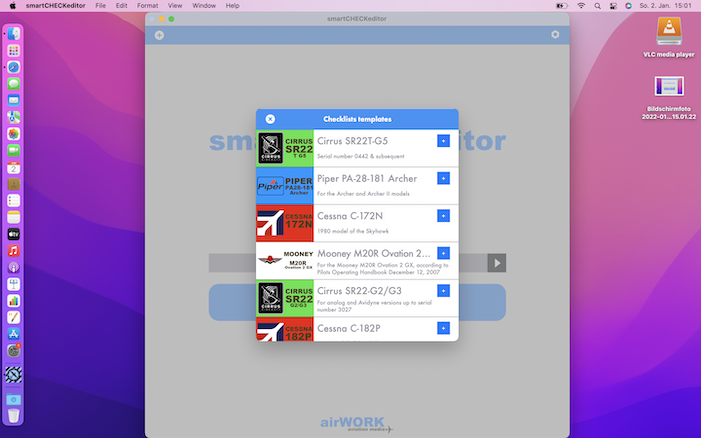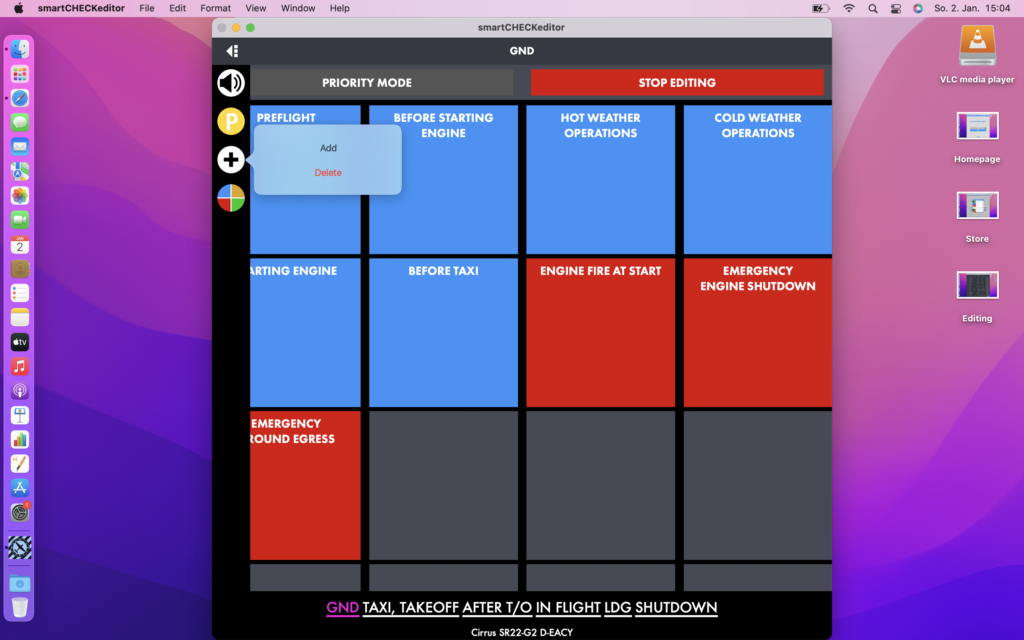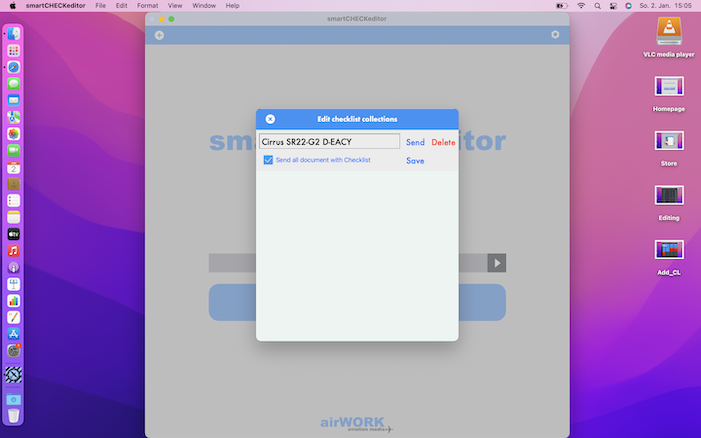Our new Editor for smartCHECK ist now available in Apple Mac Appstore for $ 3,99.
smartCHECK Editor lets you create or edit Checklists for smartCHECK iOS (for iPhone and iPad) much quicker than on the mobile device.
These are the main features:
- Select a ready checklist from our Store (all free now), send your own checklist from the mobile device to your Mac (by eMail) or create a new checklist based on the “Light Airplane Template”
- Edit the checklist according to your needs. Add new checklists to the flight phases (groups), delete checklists or modify them
- Add documents like PDFs, photos or notes to your checklists by adding “green icons”. This way you will have important information, manuals or documents accessible within a second
- Define in which way you want to use individual checklists later – “manual” (tap to mark and/or read each item), “auto read” for automatic reading of the whole checklist. These settings are saved with the checklist
- If you want to use abbreviations or shorter words/sentences when the checklist is being read to you without altering the original checklist we provide you can simply edit the “spoken key” and “spoken value” fields. You can also use these fields if the text to speech software doesn’t pronounce words correctly. You can then try to enter a phonetic version of the word in “spoken” fields
- Mark the checklists you later want to use in “Priority Mode” (see manual). Priority Mode will only display the checklists you use most often and on a normal flight in “strip” form. You can always switch between the full (“normal”) mode and Priority Mode.
- Save the ready checklist and send it to your mobile device by eMail. Open the eMail attachment with smartCHECK on your mobile device – ready